Does Your Email Marketing Suck?

Does Your Email Marketing Suck?

There are 100s – No, that’s wrong. There are 1000s of articles telling you how to make email marketing work for your business. We’ve even written a few ourselves!
I talk about email marketing on a regular basis – and there are things that I find myself saying again and again. None of it is new, and I hate to admit it, but I don’t think any of it is particularly inspiring. (Please don’t take that as a cue to stop reading!) I can promise though that the points raised in this email are in fact essential for success.
So rather than go through a blow by blow anatomy of how to create the perfect email I’m going to jump right in with a list of reminders.
1. Sending one stand-alone email just will not work
If you’re planning to send an email campaign, and especially if it contains a sales message it needs to part of a series of emails. One email out of the blue to an underused list of emails saying ‘buy this now’ is unlikely to create a flood of orders.
2. Pack a punch with your subject line
We all know we get a huge number of emails – especially to personal email addresses. So how can you stand out in your recipient’s inbox? We’re starting to see more people using emojis, and that can work well for seasonal emails sent in B2C communications. From a business perspective, however, think about language and trying to personalise the subject (see the next point on this). Also, if you’re able to set the preview text (the bit that appears under the subject line) make this work to your advantage too.
3. Get Personal
There are so many personalisation options available, and depending on how complex your systems are you could go wild! Personalisation is fantastic, but I would recommend that you keep things as simple as you can from a copy perspective. Using the recipient’s name is ideal, you might use their company name once or twice, but the more you add in, the more robotic your email will read. Essentially, be careful of stuffing your email with too much personalisation, or you risk creating a completely impersonal communication.
4. Avoid the blanket approach
Have you heard of segmentation? You might have an email list that contains all of your subscribers, but there will be ways you can group (or segment) these subscribers through their profiles or activity. You can then send a more targeted message to these people.
Sending a really general message to the entirety of your database is acceptable for the first step of your campaign, but then you should be able to create segments of those who did or did not open the email, those who clicked or even those who clicked on a specific list.
5. Watch the stats and follow up
As a rule of thumb, I would be looking at your email campaign results 72 hours after it has been sent. After a while you will see a window of activity following an email send – in future, you can then check at that point. (For example, our weekly news roundup has a 22-hour decay. This means that after 22 hours, anyone who is going to open it will have already opened it. So, we can look at our results at the point knowing they are unlikely to change. Opens and clicks are the top two stats to look at (there are other things too, but we’ll save that for another blog!)
Once you have the stats you can organise your follow up. In fairness, before you started the campaign, there should have been a plan for what email two, or email three would say, and what the next email is that you would send to who. You should have a sequence ready to go, and sometimes it might be that actually next contact should be a phone call! (Yes – I am suggesting you actually speak to people!)
6. Make it mobile
We are living in a mobile-first world – your email should be no different. Make sure it works on a mobile device. Is the text too big or too small? Are the links you are using mobile-friendly too?
7. Test it
Proofreading is one thing – but actually sending a test through and reading it through in context, clicking on links to check the experience of the recipient; that’s a step that just can’t be missed. Test your email and make sure you are 100% happy with it before hitting send.
8. Make email marketing part of your strategy
Have a regular email strategy to ensure your database is hearing from you on a regular (I’d suggest monthly) basis. Then when you send a message that is more sales based in tone there is a higher likelihood it will work for you! The other thing is regular email, assuming you are using appropriate software, regular emails will allow you to keep your database nice and clean, you will have a good idea how active your data is and therefore also how valuable it is to you.
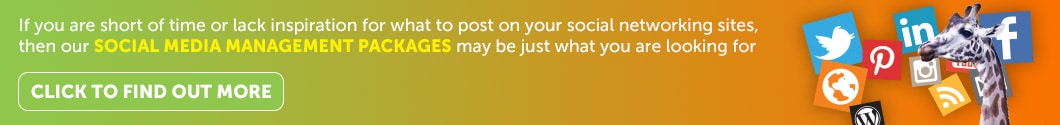
9. Consider the journey
Have you had one of those emails that goes on forever and is simply too boring to read? Or one where there’s so much going on you have to get rid of it quick? How about those emails where you click, and the pages take ages and ages and ages to load – then when the page opens there are too many, and you abandon whatever it was you were trying to do in the first place. That is usually a result of the sender not having considered your journey as the person opening it!
10. Keep it simple
When you compose your email – what is the single thing you want your recipient to do? Try to keep it to one action, and make sure you add CTAs (calls to action). These could be in the form of hyperlinked text, a button, a hyperlinked image, instructional text… the list is almost endless. But don’t use too many options – if there are too many instructions, you will be guilty of overkill. The impact of which is an email that doesn’t perform as well as anticipated.
If you have multiple outcomes, you probably need to consider sending multiple, more segmented emails.
11. Stay compliant
I only need to say one thing here – respect your data. Use a system that will do the hard work for you (I always give Mailchimp a plug at this point). If someone says they want to unsubscribe – don’t add them to another list.
12. Automate – intelligently
I love a bit of automation. A little bit. Not reams and reams as it can become unmanageable, but a low level of strategic measurable automation is ideal. When would I use it? When it is in response to an action someone has taken on my website. For example, they’ve claimed an offer or resource.
So, there you have it. A list of 12 things you already knew about email marketing. How many of these do you need to work on in your business?

Christina Robinson is the Managing Director of Green Umbrella Marketing. She provides Social Media Training and Coaching for a range of clients throughout the UK.
Share this!

